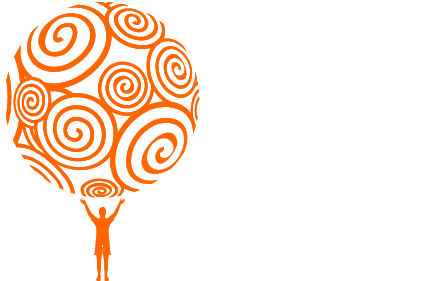WebPal Knowledge Base
Use the WebPal Knowledge base to learn more about your cloud content server and some of the functionality it provides. Select the tabs below to reference your relevant information regarding the system. Additionally you can review our API documentation and Node reference for more information on the inner workings of WebPal.
| Understanding the User Interface Get familiar with the WebPal DM user interface. Get a quick snapshot of what goes where. |
| Adding a File Learn how to add files to your DM. This feature is available only to those users with read & write permissions. |
| Sharing a file Learn how to share your documents with authiorized personnel or the general public. This feature is available only to those users with read & write permissions. |
| Creating a Folder Learn how to create new folders in your document manager. This feature is available only to those users with read & write permissions. |
| Deleting a File or Folder Learn how to delete files and folders from your document manager. This feature is available only to those users with read & write permissions. |
| Downloading Files and Folders Download multiple files and folders. |
| Searching for a file or folder Learn how to use our robust search engine to easily locate your files and folders. |
| How To Sync Files with WebPal using GoodSync Learn how to use the popular GoodSync software to backup and synchronize your desktop files automatically with WebPal. |
| Connecting your mobile device to WebPal Mobile devices are often storage for some of the most recent of your documents. Luckily, WebPal connects to a plethora of mobile file managers, allowing you to sync files between your smartphone, tablet, or Netbook seamlesly into your WebPal account. |
| Setting up Groups Setup groups so that users can send out notification emails once they've added a new document. |
| Adding and Removing a User Add a new user to the WebPal DM system. Setup general roles for users by enabling or disabling administrative access. |
| Assigning Root Folders & Permissions Assign permissions to users to determine which folders they have access to, and in each instance, which permissions they have in those folders. |
| Using the Activity Log Learn how to navigate through the "Activity Log" to view and export admin and user activity. |
| Downloading & Installing Webpal Help on downloading, installing and starting the WebPal CMS thin client application which allows you to connect to your WebPal account. |
| What's My Web Name? Basic information about your WebPal account. |
| What's My Username and Password? Information on your access credentials and how to login to the application. |
| Logging in to Edit Your Content This article details how to login to your WebPal account and access your content. |
| WebPal accounts and restricted user access Control permissions and editorial access for content and designs. |
| Managing Your Users Learn how to create user accounts for your content editors. |
| WebPal CMS - Editor's Workflow (TEXT) Outlining the standard workflow a WebPal CMS editor goes through in a typical editing session. |
| WebPal CMS - Editor's Workflow (GRAPHIC) Outlining the standard workflow a WebPal CMS editor goes through in a typical editing session. |
| Where Is My Content? An introduction to the WebPal architecture. |
| How To Create a New Chapter / Page Chapters are the foundation of your website. |
| How to Add Content The most important feature of a CMS: Adding content. |
| Editing Content Use the RichText editor to edit and format content. |
| How to Create a Link Creating links to internal chapters, external sites, anchors, mail addresses, files and media documents. |
| Adding & Linking to Files Inserting a PDF, or other file type, into your web. |
| How to Add an Image Images are easy to add in WebPal CMS. Learn how! |
| How to Move or Delete a Chapter / Page Moving pages around within your site and keep menu up-to-date. |
| Creating Internal Links - Anchors Have a really long page with lots of scrolling? Anchors may be your answer. |
| Embedding HTML Code & Video Insert YouTube videos and Google Maps. |
| Creating a Redirect If you need to force a menu item or a page to be redirected on-load check out this tutorial. |
| WebPal & Search Engine Optimization Optimizing your web site. Warning: Spoilers ahead! |
| Managing A News List Keep your users up to date with this handy feature. |
| Setting up an RSS Feed Provide an RSS feed to your users. |
| Including (sharing) content from other web sites Include content directly from other web sites. |
| Slides and SlideShows Have different banner images on each page using only one design. |
| Adding Flash Elements Adding Flash elements to a page is a snap. |
| Create an Image Gallery Create an image gallery in just a few clicks. |
| Managing Secure Content How to control your "Members Only" area and its associated content. |
| How to Create a Hard Link to a File Learn how to manually create a link to a file in your document. |
| Working with HTML and XSL Templates Detailed documentation on working with HTML and XSL templates in webpal |
| Content editing shortcuts The WebPal Richtext editor allows WYSIWYG-style editing with a number of word-processing commands, most of which are accessible via convenient keyboard shortcuts. |
| Code editing shortcuts Shortcuts that can be used to make your life easier when using the code editor in WebPal. |
| Datasheet shortcuts Shortcuts and limits of the data table and the data sheet nodes |