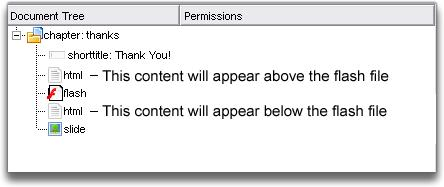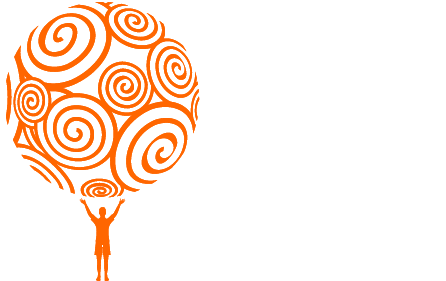Adding Flash Elements
Rotating advertising banners allow you to position and configure a database of images, macromedia flash movies, dynamic html (DHTML) ads or even third-party ad banners (such as double-click.com) on your site.
Inserting a Basic Flash File
To add flash elements to your site, right-click on a chapter. On the drop-down menu, select insert > basic > flash.
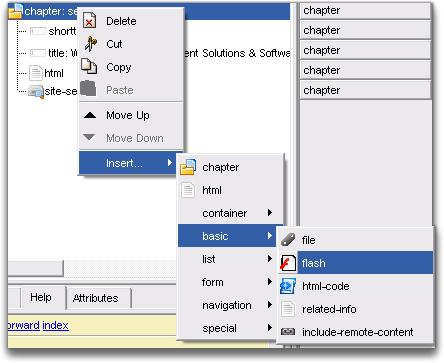
You will then need to enter in the attributes for the flash element you are adding. Make sure to specify how large your flash file is in the "Width" and "Height" attributes, otherwise your file will display in the default properties of 100px by 100px.
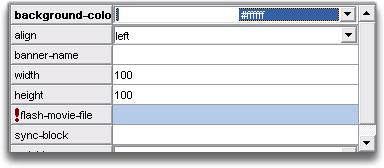
'Flash-movie-file' is a required attribute. When you click on the 'flash-movie-file' attribute, a pop-up window will then appear allowing you to browse to the location of the file that you want to use. Select the file and click OK.
Positioning Your Flash Content
The flash element will be displayed on your webpage according to where you place it in your document tree and what you choose in the align attribute section.