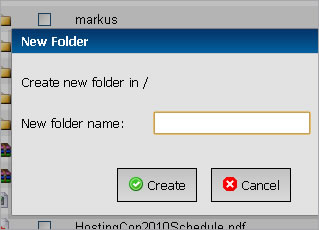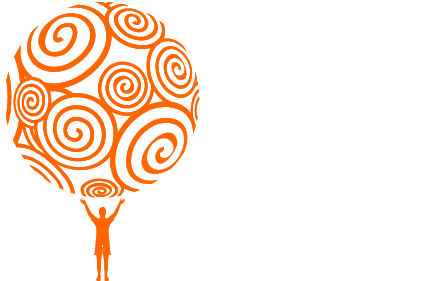Creating a Folder
Learn how to create new folders in your document manager. This feature is available only to those users with read & write permissions.
Step 1
Using the "Folders" pane on the left, browse to the folder where you want to add your new folder by left-clicking on the folder name.
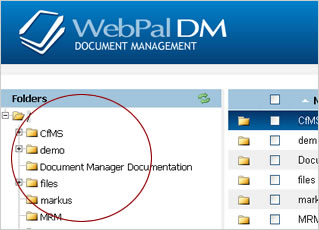
Step 2
Click on the "New Folder" icon in the actions menu at the bottom of the screen.
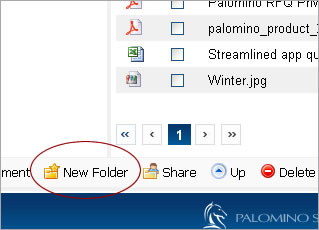
Step 3
Give your new folder a name and then click on the "Create" button.