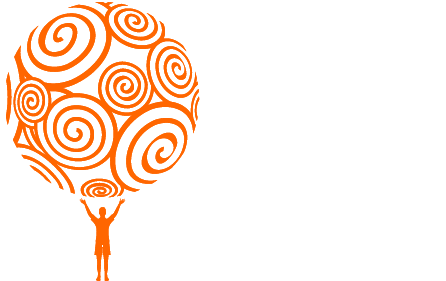Content editing shortcuts
The WebPal Richtext editor allows WYSIWYG-style editing with a number of word-processing commands, most of which are accessible via convenient keyboard shortcuts.
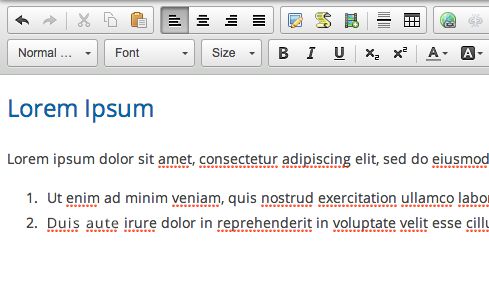
Basic shortcuts:
- Ctrl+X, Shift+Del - cut
- Ctrl+C - copy
- Ctrl+V, Shift+Insert - paste with formatting
- Tab - increase indent
- Shift+Tab - decrease indent
- Enter - end and start a new paragraph (does not insert a line break)
- Shift+Enter - insert a line break
- Backspace, Del – delete a character
- Ctrl+Backspace, Ctrl+Del – delete a word
- Ctrl+Z – perform the undo operation
- Ctrl+Y – perform the redo operation
Formatting shortcuts:
- Ctrl+B - apply bold formatting to a text fragment
- Ctrl+I - apply italics formatting to a text fragment
- Ctrl+U - apply underline formatting to a text fragment
Text selection shortcuts:
- Ctrl+A – select all document contents
- Shift+Arrow – select a text fragment by letters
- Ctrl+Shift+Arrow – selects a text fragment by words
- Shift+Home – select a text fragment from the cursor to the beginning of the line
- Shift+End – select a text fragment from the cursor to the end of the line
- Ctrl+Shift+Home – select a text fragment from the cursor to the beginning of the document
- Ctrl+Shift+End – select a text fragment from the cursor to the end of the document
- Shift+PgDn – select a text fragment of approximately the length of the editing area starting from the cursor and going down
- Shift+PgUp – select a text fragment of approximately the length of the editing area starting from the cursor and going up
Navigation shortcuts:
- Home – jump to the beginning of the line.
- Ctrl+Home – jump to the beginning of the document.
- End – jump to the end of the line.
- Ctrl+End – jump to the end of the document.
- PgDn – scroll down the document, approximately by the length of the editing area.
- PgUp – scroll up the document, approximately by the length of the editing area.
Other shortcuts:
- Ctrl+L - open Link dialogue
- Ctrl+S - save node
- Shift+F10 - Open right-click menu
Spell Check
- Ctrl+Right-click - built-in browser spell check