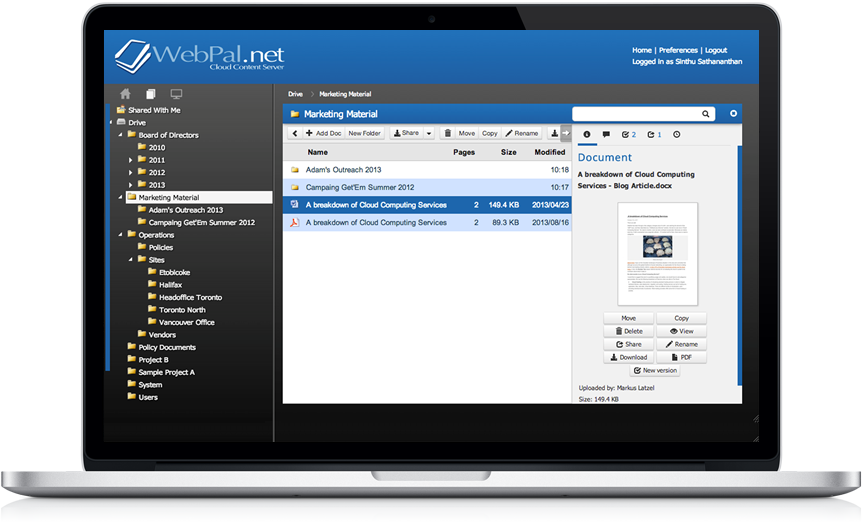Document Management
Managing enterprise content, documents, storing files and assisting collaboration, that is WebPal Cloud Server's strength. These are some of the many features that will help your organization.
 |
Manage any Document TypeWebPal handles many types with plugins to view, convert, edit, share & publish, and the list is growing. Extend your WebPal Server with custom plugins for your specific application. |
Share Content with EasePut an end to email attachments and the version-jungle. Share documents, and folders with other users at ease. You can share with WebPal users or with any email recipient. Access can be indefinite or time-limited. Track updates in the activity log or share project folders with ad-hoc teams. WebPal puts the 3 C's in content collaboration control. |
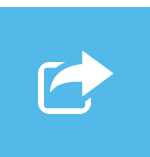 |
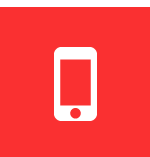 |
Go MobileChuck the wires and break free, without losing access to your content. WebPal is fully accessible on mobile devices and connects to many popular apps on your iOS, Android and Blackberry device. Currently 30+ apps connect to WebPal, and we are still counting. |
Map to a Windows Network DriveBy using the built-in functionality of Network Drives, you can map any WebPal content folder to your personal computer as a logical drive, just like your local file server or network share. Browse, open, and save cloud content on your N:\ drive with ease. |
|