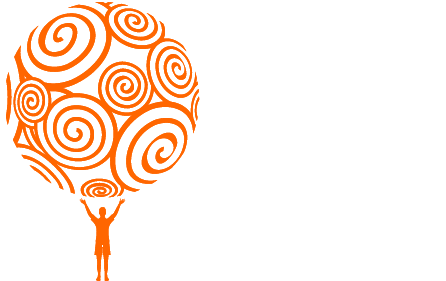| name | required | | Value to identify the blog node |
| list-articles | oneof | all, 1 most recent, 2 most recent, 3 most recent, 4 most recent, 5 most recent, 6 most recent, 7 most recent, 8 most recent, 9 most recent, 10 most recent | Determines the number of aticles to display on the page |
| article-list-format | oneof | full articles, list titles only | Determines how the articles will appear in the page. Full Articles will display everything and list titles only will display just the titles as links to the full articles |
| archive-articles | oneof | by-month, none | Determines whether the articles should be archived by month or not archived at all |
| show-tag-cloud | oneof | yes, no | Determines whether a tag cloud will be generated |
| show-archive-articles | oneof | yes, no | If this is set to no will not display the Archive Articles links and create a file archive-articles-list.html with a list of all the archived month links. This is very useful if you want the archive links to appear somewhere else in the design instead of the default area |
| allow-comments | oneof | yes, no | Determines if comments are allowed on the blog or not |
| comment-message | optional | | This will appear before the comment form if specified |
| add-captcha | oneof | no, yes | If this is set to yes, captcha wil be added to the form. Please note that the captcha code needs to be manually uploaded to the website |
| profanity-moderation | oneof | post immediately, wait for approval | If wait for approval is chosen, the code will check the comment for any profanity words. Otherwise will not check if any profanity is in the comment. |
| comment-moderation | oneof | post immediately, wait for approval | If wait for approval is chosen, the code will not display the comment untill the Web Master approves it in the database setting for all articles. |
| comment-notification-email | optional | | This is where you specify an email address of the person who wishes to be notified everytime a comment is posted |
| allow-mark-article-inappropriate | oneof | no, yes | Give the users the abiliy to suggest that an article is inappropriate |
| allow-mark-comment-inappropriate | oneof | no, yes | Give the users the abiliy to suggest that a comment is inappropriate |
| inappropriate-notify-email | optional | | This is where you specify an email address of the person who wishes to be notified everytime an article/comment is marked as inappropriate. |
| misc-action | optional | | Determines the text to be added as an Action. Works in conjunction with misc-action-link |
| misc-action-link | optional | | Determines the link of the misc action. Works in conjunction with misc-action |
| include-social-bookmarking | oneof | no, yes | If set to yes a row of social bookmarking links will appear |
 wpBlog
wpBlog wpBlogArticle
wpBlogArticle wpBlogTags
wpBlogTags