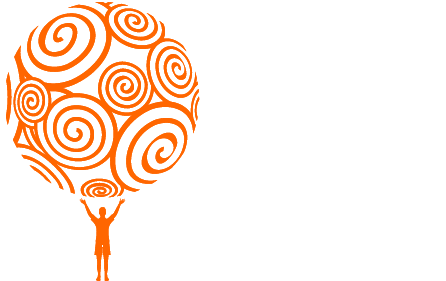Editing Content
While in the HTML editor, there are several ways to modify the appearance of your page's content - font size and colour, paragraph alignment, bolding, indentation, etc. You can modify content using the editor’s toolbar, or the Format menu (either selected from the menu bar, shown below, or by clicking on content and then right-clicking within your page).
Button Types
The following screen displays the menu bar and formatting tools available from the HTML editor.
You can use the formatting tools to change the colour and size of the text, and to add images, HTML code, tables, anchors, horizontal rules, bullets, and numbers. You can also add or remove indentations, and bold, italicize, and underline text.
It is important to remember that basic page features, such as size and colour of text, are controlled by the design you use; there should be few if any cases where you need to use the HTML editor to affect size and colour. You have no control over the font; it is controlled entirely by the design.