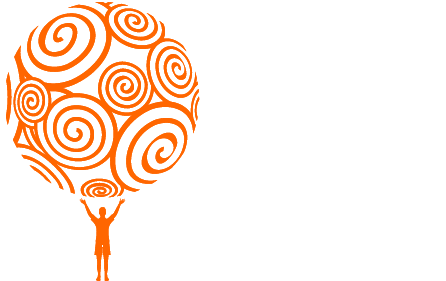WebPal & Search Engine Optimization
Updated: 2010-01-06
Search Engine Optimization, or SEO, is a much discussed, and hotly debated, topic by web developers everywhere. The continued growth of search engine traffic based entirely on consumers turning to Google and Yahoo to identify and find relevant content, SEO is an important aspect of any good website.
Having been in the industry since the advent of the search engine, and having been around for the glory days of Google when a good developer could monopolize the top three spots for a particular terms without very much work, Palomino has an abundance of information on optimizing for the web.
Before we get into using WebPal CMS to optimize your site let's go through a quick overview of some search engines basics. Note that while we go through this article we will be making reference to Google as it's the most popular engine by a fairly wide margin. This is not to say that these tips are not useful for other engines, quite the opposite, most of these tips are relevant for all search engines.
Search Engine Basics
Google takes into account a number of factors when identifying website relevance, some of the more important factors are:
- Longevity - New websites have very little chance of ranking well for any term other than their business name; and even in this case, the business name needs to be fairly unique. If you are launching a new site you need to practice the virtue of patience. We've seen sites take up to 6 months to even get indexed.
- Size - If you have a 5 to 10 page website you will need to be actively participating in a variety of other marketing efforts to drive traffic to your site, because the search engines don't actively index sites of that size unless there are significant back-links coming in.
- Back-links - Get people to link to your site as much as possible. The more links you have coming in the more respect you get from Google. Back-links tell Google that your site is relevant because people are obviously linking to you for a reason. Note: Be wary of "link farms" - sites who request payment for back-links can be disastrous.
- Anchor Text - When someone links back to your site try and get them to link back using relevant keyword anchor text. Ie. If you have a site that sells widgets in Toronto, try and get the link back text to say "Toronto Widgets" rather than using your business name as the link text.
- Content - There is a saying in the SEO world which we all live by: "Content is King". No matter what you do or how long you've been around, the truth of the matter is simply content; have lots of it, have it rich in detail, and make it relevant to your website.
WebPal & SEO - Best Practices
WebPal has the tools to make optimizing your site a snap! Follow these tips and you'll be one step ahead of your competitors.
Links & Anchor Text
Use clear, inclusive language on your link text, such as "read our vision and mission statement" as opposed to "Click here to read our vision and mission statement". Use link text deliberately and often. Throughout your content link appropriate text to other content in your site, this is known as "inter-linking" and is an essential component to usability and relevance.
Page Titles
These are absolutely essential! These page specific titles can be found in the top left hand corner of your browser and should be a short list of keywords that describes the content of that page.
For instance - A company who provides web design services in Toronto should have the following page title: "Toronto Web Design - My Company Name"

Each document on your site should have a page title - these are generated using 1 of 2 methods:
Method 1 = Settings Shorttitle + Chapter Title + Chapter Shorttitle
Method 2 = Chapter Title + Chapter Shortitle
Note: To achieve Method 2 simply leave the Settings Shorttitle (and Settings Title) node blank.
Meta Tags
If you've done any research at all on SEO there can be no doubt that someone, somewhere, has told you, "Make sure you have your meta tags in place otherwise search engines won't rank you", or something to that effect. This is a myth! The two largest search engines, Google & Yahoo, place little to no relevance on meta tags. In 1995 there was certainly a great deal to be said about meta tags, but no longer. That being said, if you're superstitious here's how:
"Keywords" Meta Tag: The keywords meta-tag is controlled globally by inserting a keywords node in the Settings area. Type in a handful of keywords relevant to your website. (No more than about 15 - 20 words)
"Description" Meta Tag: The description tag should be unique for each page, or should not be used at all. Don't use the same description for each page! The description should be a sentence which describes the content of that page. It can be a few sentences, but try not to make it a large paragraph.
Chapter Names
One very important aspect of SEO is to keep a lasting site architecture. This means that:
- Chapter names reflect the content they contain (e.g. call the chapter containing information about events "events" as opposed to "evts" or "conferences";
- Choose short, single-word names for chapters;
- Do not change chapter names once they are established. Changing a chapter name will change the address this content can be found at, and thus will result in dead links on SERPs.